Automatically monitor your Internet service and provider with alerts to problems
Track Internet disconnections, provider outages with historical data, and automated speed testing.
For Windows, Linux, ARM64, ARMa7. Learn more by visiting www.isptracker.com
Notice: If you created an account on app.isptracker.com, simply use the same credentials to log into these support forums.
Rebooting
-
BTW, a full year starts from the time that you activated, not back from when you were using the other agent so hoping all is good now.
-
When I load OutagesIO, it showed Agent 130869 Active, but I could not see any data. It looked like it wanted me to complete the installation by downloading .MSI, which I did. Now it shows another Agent in the Prestaging Level. I'm lost. What do I need to do to see the data? Was I supposed to install .MSI?
-
Sorry, I'm not following here.
Your new hw agent is 130860, and it's running and does not require any sort of installation. It's not in pre-staging, it's in Extended with all of the f
features enabled.The only time you'll see anything about .MSI or other such things is when you are installing a software agent.
I see you created a new software agent, 130874 which is not yet completely installed. Just follow the directions shown to install the software and it will show its status once done.
At that point, it will show it's ready to be licensed.
-
The confusion started when the dashboard disappeared and a new screen came up, for the agents. I didn't realize I could get the dashboard by clicking on the right side of 130869. Now I have the dashboard back. Do I need to completee the installation of 130874 to uninstall it?
-
If you didn't install it, then it's not installed, on your PC I mean. It's just an instance created in your agent list that wasn't completed.
I deleted it for you.
-
Each agent has its own dashboard. You can have more than one agent, and in a mix of hardware and software.
The agents list menu is where you'll see your different agents. You click on the dashboard icon of the agent reports you'd like to see. -
If you do not want that agent but installed the software, just uninstall the software.
Just keep in mind that a software or hardware agent has it's own reports. They are associated together.
Meaning when you create a new software agent for example, you also install the software on the PC you want to monitor from. They are associated. The software is running on your PC, monitoring that local Internet connection and its reports are the agent that you created.
BTW, every page has an 'About this page' link which contains helpful information about what ever the page is. Check those out to get some help understanding the features.
-
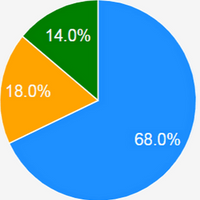 I ISPtracker_Support forked this topic on
I ISPtracker_Support forked this topic on
-
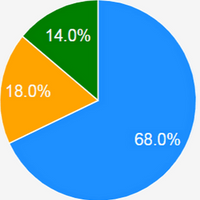 I ISPtracker_Support moved this topic from Displays and Smart home devices. IoT, without invasive apps on
I ISPtracker_Support moved this topic from Displays and Smart home devices. IoT, without invasive apps on
