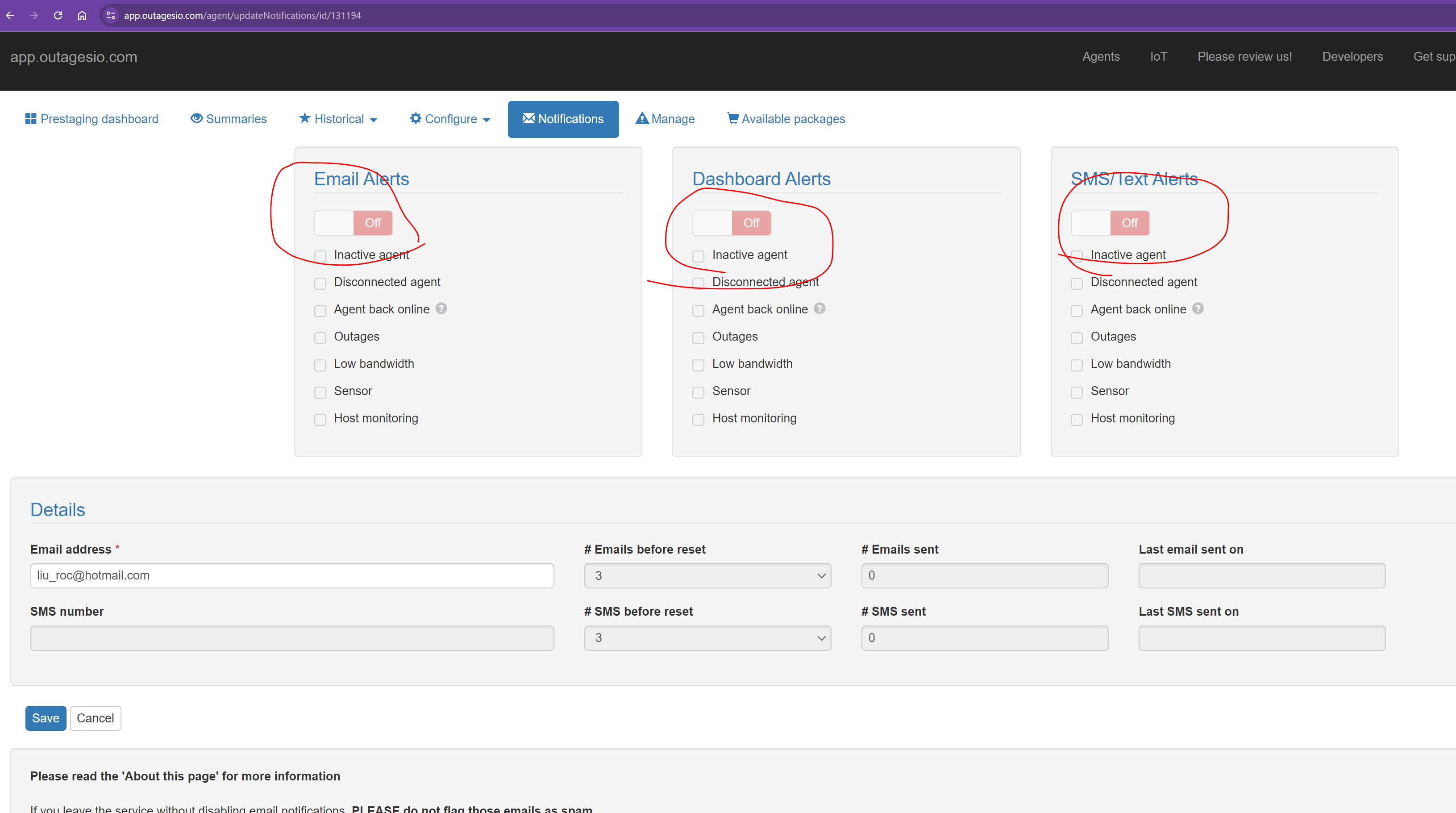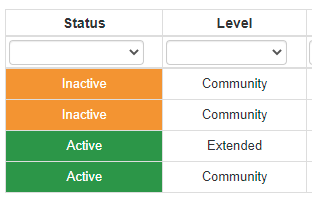Support forums
Are Internet problems in your local network or with your Internet provider? Don’t waste countless hours, let ISP Tracker help! Shows issues with your Internet connection and neighborhood. Gives you hard FACTS on what’s REALLY happening, reported or not.
Automatically monitor your Internet service and provider with alerts to problems
Track Internet disconnections, provider outages with historical data, and automated speed testing.
For Windows, Linux, ARM64, ARMa7. Learn more by visiting www.isptracker.com
Notice: If you created an account on app.isptracker.com, simply use the same credentials to log into these support forums.
Subcategories
-
ARM
Free Internet troubleshooting agent for ARM based devices. Raspberry 3A, 3B+ and others. ISP Tracker finds connectivity issues, gives you hard facts.
-
Linux
Free Internet troubleshooting agent for Centos, Ubuntu and others. ISP Tracker automatically finds connectivity issues and gives you hard facts.
-
Windows
Free Internet troubleshooting agent for Windows 7, 8 and 10. ISP Tracker automatically finds connectivity issues and gives you hard facts.
-
ISP Tracker features, agent or service questions
Ask how a feature works, how agents work, anything related to non specific agent platforms -
Displays and Smart home devices. IoT, without invasive apps
Support for our Displays, and IoT devices. Pre-sales and after sales questions are welcome.