Automatically monitor your Internet service and provider with alerts to problems
Track Internet disconnections, provider outages with historical data, and automated speed testing.
For Windows, Linux, ARM64, ARMa7. Learn more by visiting www.isptracker.com
Notice: If you created an account on app.isptracker.com, simply use the same credentials to log into these support forums.
Outages only happening after work hours
-
I have an ISP tracker hardware agent at our office. We have a gigabit fiber internet connection and HP Aruba wireless, switches and gateways. The ISP tracker is detecting 3-5s outages from around 6PM until 8AM when no one is present in the office and then not detecting outages during the day. So was curious if anyone had seen this type of behavior before.
-
@SBK Correct
-
Something is definitely weird if I look at the last week where outages seem to be focusing only in the "not office hours" but...
If you change the time selector to a higher period you will see that before this was happening all the time including office hours.In any case the amount of tiny outages in your main line is high
Would you mind explain me (without details that should not be shown here!) the way the agent is connected to your network and how the internet is provided?
I am asking since it seems the agent is on a port directly to the router/modem that gives you internet connectivity. -
Something is definitely weird if I look at the last week where outages seem to be focusing only in the "not office hours" but...
If you change the time selector to a higher period you will see that before this was happening all the time including office hours.In any case the amount of tiny outages in your main line is high
Would you mind explain me (without details that should not be shown here!) the way the agent is connected to your network and how the internet is provided?
I am asking since it seems the agent is on a port directly to the router/modem that gives you internet connectivity.@SBK We have a gigabit ethernet handoff from our ISP into our Aruba Gateway, connected to an Aruba switch and the device is plugged directly into that switch. In this configuration it seems to work okay.
Then we connect the device to the Aruba AP via wifi (AP also plugged directly into the switch) and on wifi we have a bunch of short disconnects. We made some tweaks to the wifi configuration and then I noticed that the short disconnects are now only happening at night.
-
So just be sure ...
...if the agent is connected via LAN into the Aruba switch no disconnections show up (please confirm)
...but if the agent is connected via WIFI (only wifi or also wired?) then the disconnections appearAnd last but not least you made some changes into the AP and those changes triggered an "only night strange behavior"
Is this correct??
-
That is all correct.
Currently the agent is plugged into the LAN and has the wifi connection configured.
From what I read I have to always leave the LAN plugged in - is that correct? -
Yes, every time the agents reboots (this happens at least once a day to check updates) it is taking as a default the LAN connection and then resets the connectivity to the desired configuration.
So if the outages are showing only in Wireless mode and they are depending on a "tweak" I will need to understand that more: if you cannot share here the details we have to organize a chat for next week so someone of us can help in troubleshooting.
-
@SBK Chatting next week would be great. I just checked and it looks like even on the weekend, the outages only happen after hours. I tried to upload the most recent log but it says I don't have enough permissions.
-
@SBK Chatting next week would be great. I just checked and it looks like even on the weekend, the outages only happen after hours. I tried to upload the most recent log but it says I don't have enough permissions.
Can you let us know what size the log was and I assume the upload permissions error was right here in the forums?
Maybe the log is too large or maybe it's a type the forum is not allowing. We can check once we know.
-
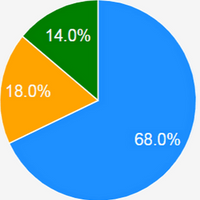 I ISPtracker_Support marked this topic as a question on
I ISPtracker_Support marked this topic as a question on
-
Ok, let us know if you need anything else.
Thanks for using our service.
-
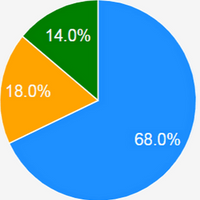 I ISPtracker_Support has marked this topic as solved on
I ISPtracker_Support has marked this topic as solved on
