Automatically monitor your Internet service and provider with alerts to problems
Track Internet disconnections, provider outages with historical data, and automated speed testing.
For Windows, Linux, ARM64, ARMa7. Learn more by visiting www.isptracker.com
Notice: If you created an account on app.isptracker.com, simply use the same credentials to log into these support forums.
Agent Runs if Windows is "sleeping" ?
-
Hi,
No, it doesn't and of course, when the PC is shut down.
I'm not sure since I don't use Windows but I believe there is a way to exclude certain services. Perhaps something called Hybrid sleep mode or something along those lines.
What you could do however is to not allow sleep mode and just use power settings to turn off things like the monitor, drive and perhaps other things so there is little use while services can keep running.
-
Hi,
No, it doesn't and of course, when the PC is shut down.
I'm not sure since I don't use Windows but I believe there is a way to exclude certain services. Perhaps something called Hybrid sleep mode or something along those lines.
What you could do however is to not allow sleep mode and just use power settings to turn off things like the monitor, drive and perhaps other things so there is little use while services can keep running.
-
You're welcome. I forgot to allow you for posting, you're all set now without our having to moderate.
-
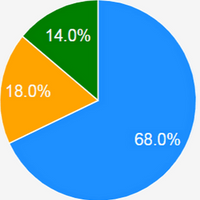 I ISPtracker_Support marked this topic as a question on
I ISPtracker_Support marked this topic as a question on
-
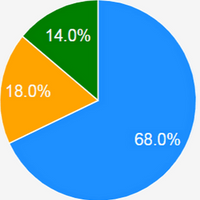 I ISPtracker_Support has marked this topic as solved on
I ISPtracker_Support has marked this topic as solved on
