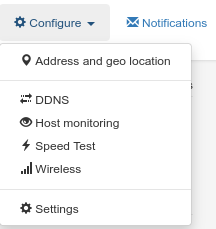Notice: support.outagesio.com is now consolidated into support.isptracker.com
Automatically monitor your Internet service and provider with alerts to problems
Track Internet disconnections, provider outages with historical data, and automated speed testing.
For Windows, Linux, ARM64, ARMa7. Learn more by visiting www.isptracker.com
Notice: If you created an account on app.isptracker.com, simply use the same credentials to log into these support forums.
Automatically monitor your Internet service and provider with alerts to problems
Track Internet disconnections, provider outages with historical data, and automated speed testing.
For Windows, Linux, ARM64, ARMa7. Learn more by visiting www.isptracker.com
Notice: If you created an account on app.isptracker.com, simply use the same credentials to log into these support forums.
How to configure wifi connection for monitoring
ISP Tracker features, agent or service questions
4
Posts
2
Posters
444
Views
2
Watching
-
I have the 2.5Gbps Hardware Agent.
There is supposed to be an option for enabling the wifi connection.
However I am not finding a location in the menu where that can be enabled.
Screenshot is attached.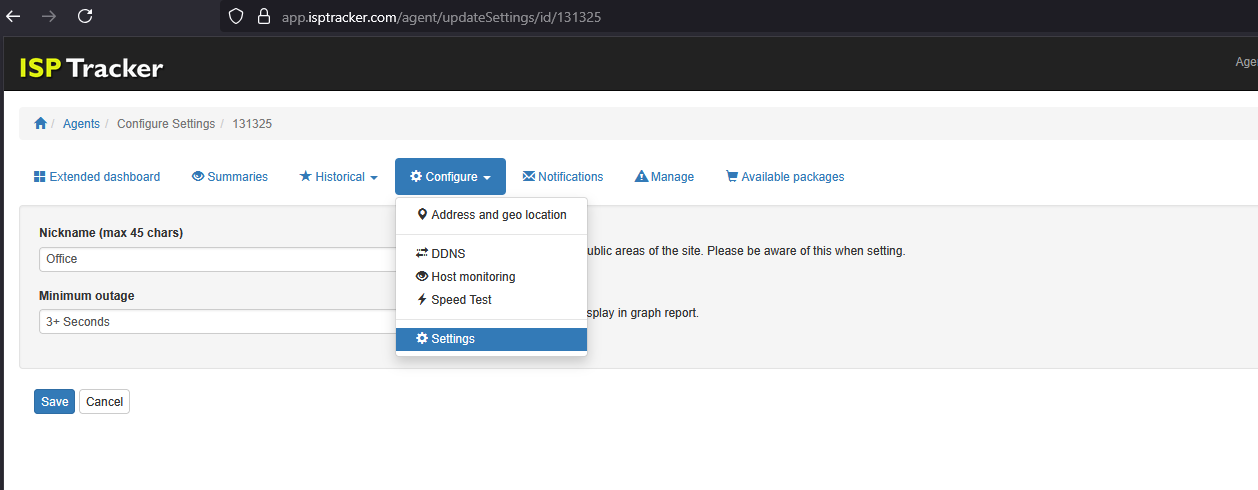
-
Great, I was able to configure the wireless. How would I now switch between wired and wireless?
-
Two things:
- anytime the agent reboots (this happens once everyday at 3:00 am UTC) it will start from wired and then will move to wireless i.e. you will always need a wired connection for the agent
- you can switch from wired, wireless or AP anytime from the same configuration menu