Automatically monitor your Internet service and provider with alerts to problems
Track Internet disconnections, provider outages with historical data, and automated speed testing.
For Windows, Linux, ARM64, ARMa7. Learn more by visiting www.isptracker.com
Notice: If you created an account on app.isptracker.com, simply use the same credentials to log into these support forums.
Speed Test
-
I just received the Hardware agent, along with a one subscription to the extended reports. I pay for 200 Mbps Internet from my ISP. Two issues:
-
I get an notice indicating "configure speed test" doesn't match what is measured.

-
The reporting also is way below my ISP bandwidth. I can test manually and via my wireless devices. Both show nearly 100 Mbps more than being reported on this solution. Thoughts?
-
-
Hi,
The hardware agent as noted in the sales page, has a maximum of 100Mbps port so you won't see more even if you have that. Because you've set the minimum based on 200Mbps, is why you are seeing the notice.
Now, here is the trick and it works well for most people.
Why fully saturate your connection anyhow, that will use up your data and bandwidth just testing.
The best thing would be to set the bandwidth for 100Mbps and set the low notification to close to the 90+Mbps that your agent can do.This way, you'll be notified when your speeds actually do go lower than expected but without using up so much of your data plan and bandwidth. You'll know if your provider is dipping below that point which is still very usable bandwidth.
I hope this helps to explain but please feel free to ask anything you need.
-
You're welcome.
-
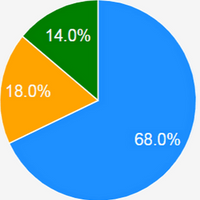 I ISPtracker_Support marked this topic as a question on
I ISPtracker_Support marked this topic as a question on
-
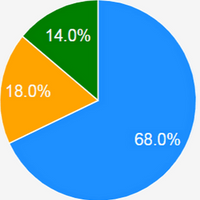 I ISPtracker_Support has marked this topic as solved on
I ISPtracker_Support has marked this topic as solved on
